SOLVED: macOS Mojave 10.14.4 system frozen every morning
Since upgrading my iMac to macOS Mojave 10.14.4 several months ago, I have found the system frozen every morning, with no smoking guns. After weeks (months?) of this, trying many different “solutions”, and even calling Apple for help, I finally found the “fix” that seems to have solved the problem.
TL;DR
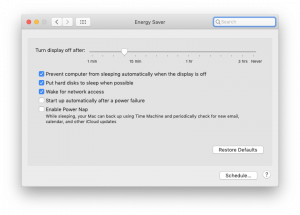
The adjustment that finally solved the issue where my iMac would be frozen every morning, requiring a hard power-off and reboot was to enable “Prevent computer from sleeping automatically when the display is off.” I had also previously disabled Power Nap, but it seems to me that Power Nap is only useful if the computer is actually put to sleep… Since checking the first checkbox, my system has not had any issues “waking” up in the morning. (In fact, the screen is just off. The computer is not actually asleep, a capability Apple must have broken with the Mojave 10.14.4 update, which remains broken in 10.14.5.)
The long road of trial and error
After upgrading to Mojave 10.14.4, I discovered that my iMac would be frozen every morning. I typically leave my iMac on all the time, 24/7. I use it every day, and there’s no real reason not leave it on. When I wake my computer I press a key like SHIFT or CONTROL, because that signals the iMac to wake up without any risk of sending any data to whatever application may be in the foreground. (Call me crazy; it’s a habit.) Usually, that turns on the display and wakes the computer. But after the upgrade, nothing. The screen remained black. But I could tell the machine was still powered on. In a few cases the screen would come about half way back on (like, half brightness), which afforded some clues as to when things went off the rails, but no other smoking guns. In those cases the clock would be stuck at some time late the previous evening. I’d scour the Console logs for what was happening at those times. Nothing.
First attempts at a fix
After turning off the machine forcibly by pressing and holding the power button, I tried the usual easy fixes.
1. Reset the SMC. That’s whern you unplug the power cord for 15 seconds. This allows any residual charge in certain capacitors inside to drain, thereby removing power from and resetting anything whose state may be the source of an issue causing the freeze in the first place. No joy.
2. Reset the PRAM. This is where you hold Command-Option-P-R while your machine boots up. You hear the boot up chime, then hear it again, then your machine boots. Once or twice when I did this, the next morning the machine came right back, maybe even the day after that, but eventually: No joy.
3. Thinking that maybe some system driver or module had become corrupt, I booted the machine into recovery mode by holding Command-R while the system booted, then reinstalled macOS over my existing installation (which does not adversely affect any user files). No joy.
Call the experts
4. At this point I called Apple Support. I explained the issue (frozen every morning) and what I thought had initiated the problem (installing Mojave 10.14.4 update). I also described what I had already done, to which the response was, “Hm… Those are the things I was going to tell you to do.” But thankfully, Apple did not disappoint in the moment. After some digging, the tech suggested that I visit the Energy Saving settings, and click Restore Defaults. I did this, and the Mac chewed on that for a bit, then returned control to me. I thought the time it took to “restore” the defaults was telling, as did the tech. The good news was this seemed to work… for a few days. And then I was experiencing a frozen Mac every morning, so: No joy.
5. I called Apple back. Their next suggestion was to wipe my disk, resintall macOS but not my own apps and data, and see what happens over night. I was reluctant to do this, because it’s a huge pain in the rear and would require a good couple days where my Mac would be useless. Luckily we had a long weekend ahead of us at the time. And because I make a nightly disk snapshot (as well as regular TimeMachine backups), restoring my world wouldn’t be that bad. Just time consuming. So I booted into recovery mode, wiped the disk with Disk Utility, then installed macOS fresh. When that completed, I booted the machine, then let it sit overnight. The next morning, all was well. The machine woke up without issue. So the point of this exercise was, ostensibly, to see if the issue existed in vanilla macOS without any of my apps or data or settings. Admitedly, one successful overnight test a pattern does not make. If I really wanted to test this I might have checked every night for several days. But I didn’t have time for that, nor could afford to be without my Mac for that long. I next restored my data and apps and settings. The next day, all was well. Did this work?! Alas, no, for on the second morning, the machine was again frozen. No joy.
Wits end, but light at the end of the tunnel
I was really at a loss as to what to do next. I really did not want to even entertain what it would take to wipe the disk again, re-install macOS again, and then individually re-install apps from scratch, move my data manually, etc. I just don’t have time for that!
So for several weeks I endured a daily reboot each morning, while I considered the situation, what I’d tried already, and what else I could try. The key moment in all this, I think, was when Apple suggested resetting the Energy Saver settings. There was deinitely something about those settings that restoring their defaults had managed to resolve the problem, if only briefly. I returned to that preferences pane and considered each option carefully. I finally thought that the idea of “putting the computer to sleep” made sense in the context of the Mac not waking properly each morning. So I checked that box to prevent the Mac from sleeping. Lo and behold, that is what has solved the problem! (At least for the better part of a couple weeks now…) By checking that box, some daemon or something must be prevented from running whose main function is to put the computer to sleep. Whatever that might be, it’s not running, and my issue seems to be solved.
I’ve written up this adventure in the hopes that it can help someone else who might be suffering the same insanity and frustration from their Mac always being frozen when they start their day. Good luck!
